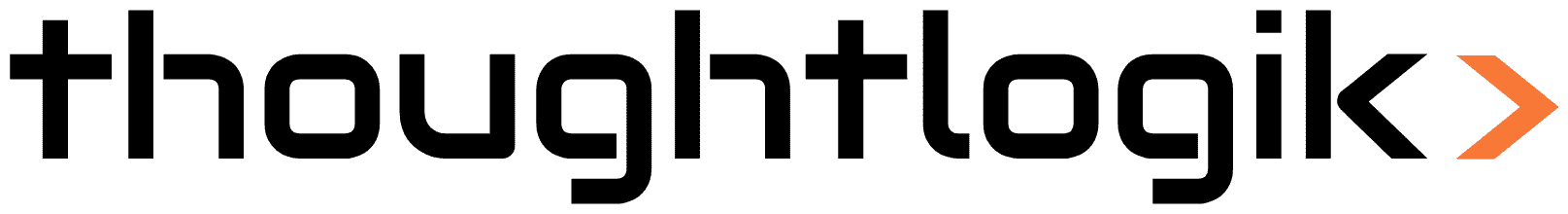Key Benefits of Using Odoo Sales Module
Introduction
In today’s fast-paced and competitive business environment, having a clear, organized, and efficient sales process is not just a nice-to-have—it’s essential for sustainable growth. Whether you’re running a small local firm or scaling up your operations across the UK, staying on top of customer quotes, sales orders, invoicing, and communications can quickly become overwhelming without the right tools. That’s where the Odoo Sales Module comes in. Designed to centralize and simplify every stage of the sales cycle, Odoo offers a powerful, cloud-based solution that brings everything together in one intuitive system. From creating professional quotations and managing product pricing to automating invoicing and tracking customer orders, the Sales Module enables businesses to operate more efficiently while improving the customer experience. Its seamless integration with other Odoo applications—such as CRM, Inventory, and Accounting—means you can manage your entire sales pipeline and related operations without switching platforms. As a result, UK businesses can not only save time and reduce errors but also gain valuable insights, close deals faster, and drive long-term profitability.
Key features :
1.Create and Send Professional Quotations
- Quick Setup: Generate professional quotations in minutes using predefined templates and product lists.
- Customization: Tailor quotes with customer-specific terms, discounts, and delivery details.
- E-Signatures: Enable customers to review and sign quotations online, accelerating the approval process.
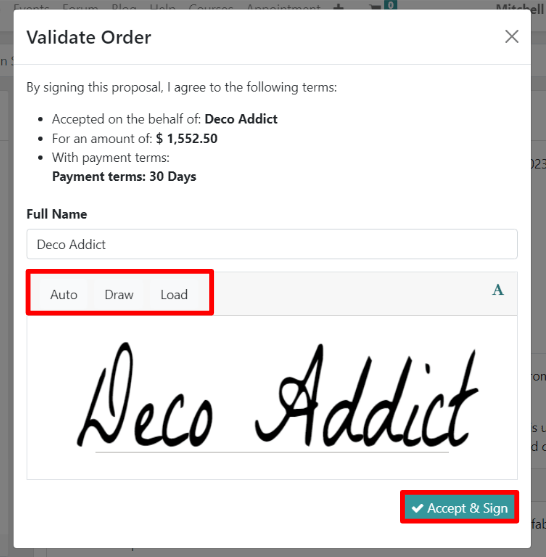
2. Convert Quotations to Sales Orders
- One-Click Conversion: Transform accepted quotations into sales orders effortlessly.
- Order Management: Track order status, delivery schedules, and payment terms all in one place.
3. Streamline Invoicing
- Flexible Invoicing: Invoice based on ordered or delivered quantities, or even by time and materials.
- Automated Processes: Set up recurring invoices for subscription-based services.
- Integrated Accounting: Sync with Odoo Accounting for seamless financial management.
4. Enhance Customer Relationships
- Centralised Data: Access complete customer profiles, including purchase history and communication logs.
- Customer Portal: Allow customers to view and manage their orders, invoices, and payments online.
5. Monitor Sales Performance
- Real-Time Analytics: Utilise built-in dashboards to track key performance indicators (KPIs).
- Custom Reports: Generate detailed reports to analyse sales trends, team performance, and revenue forecasts.
Tips for Maximising the Odoo Sales Module
- Integrate with Other Odoo Apps: Enhance functionality by connecting with CRM, Inventory, and Accounting modules.
- Use Pricelists and Discounts: Set up customer-specific pricelists and discount rules to personalise offers.
- Leverage Product Variants: Manage different product options (e.g., sizes, colours) efficiently within a single product record.
- Automate Workflows: Set up automated actions and reminders to streamline sales processes.
- Train Your Team: Ensure your sales team is well-trained to utilise all features effectively.