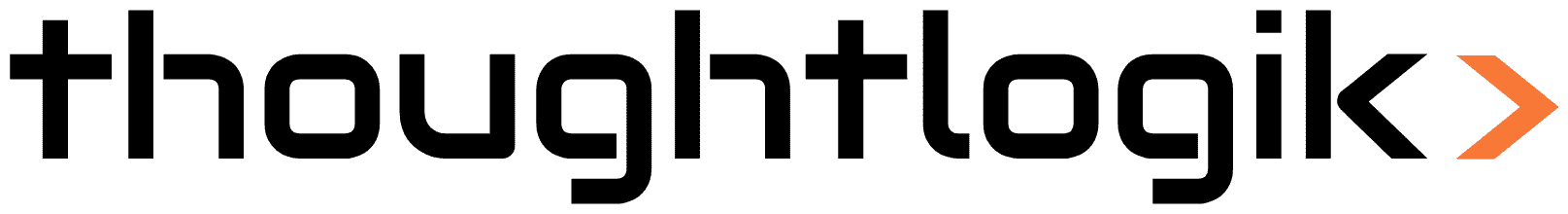What is Zoho Creator: A Quick Overview
Estimated reading: 2 minutes 44 views
Introduction
Zoho Creator is a powerful low-code platform that enables UK businesses to build custom web and mobile applications without extensive coding knowledge. Whether you’re aiming to streamline operations, automate workflows, or enhance data management, Zoho Creator offers a user-friendly solution to meet your needs.
Step-by-Step Instructions
1. Getting Started with Zoho Creator
- Sign Up: Visit the Zoho Creator website and sign up for a free trial or choose a suitable pricing plan ranging from £10 to £30 per user per month.
- Choose a Template or Start from Scratch: Select from a variety of pre-built templates or create an application from the ground up using the intuitive drag-and-drop interface.
- Design Your Application: Utilize the visual builder to design forms, workflows, and dashboards tailored to your business requirements.
2. Building Your First Application
- Create Forms: Add fields to collect data such as text, numbers, dates, and file uploads
- Set Up Workflows: Automate processes by defining actions like sending emails, updating records, or triggering notifications based on specific conditions.
- Preview and Test: Use the built-in preview feature to test your application and ensure it functions as expected.
3. Deploying and Sharing Your Application
- Publish: Once satisfied with your application, publish it to make it accessible to users.
- Share Access: Grant access to team members or clients by sharing links or embedding the application within your website.
- Monitor and Maintain: Regularly monitor the application's performance and make necessary updates to keep it aligned with your business needs.
- Set up notification rules for agents and contacts
- Enable customer happiness ratings to collect feedback
Tips:
- Utilize Pre-Built Templates: Save time by starting with pre-built templates that can be customized to fit your requirements.
- Explore Integrations: Enhance your application's capabilities by integrating with other Zoho products or third-party services.
- Leverage Mobile Access: Take advantage of Zoho Creator's mobile apps to manage your applications on the go.