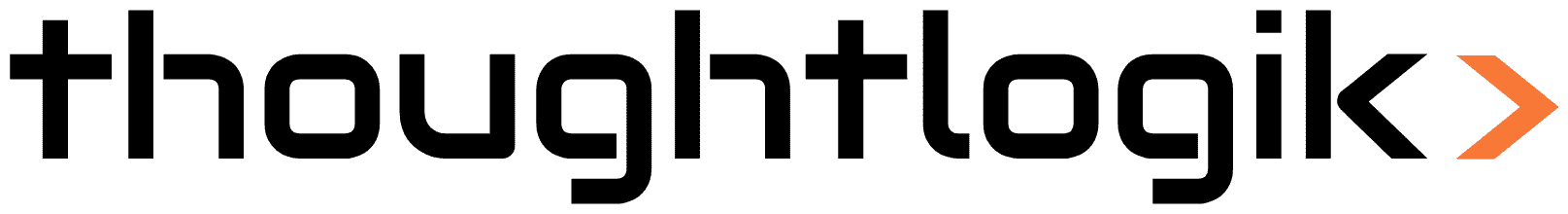How to manage Profiles in Zoho Desk
Introduction
Managing user profiles in Zoho Desk is essential for controlling what your team can do within the platform. Profiles define permissions like replying to tickets, assigning tasks, importing records, and customising layouts. With the right profiles in place, you can ensure that each agent has the right level of access no more, no less. This guide will help you create, edit, and manage profiles effectively for your business.
Step-by-Step Instructions:
Understanding Default and Custom Profiles
Zoho Desk offers default profiles and customisable profiles to suit your team’s needs:
- Default Profiles (cannot be edited):
- Support Administrator with full access to all features by default.
- Agent Limited feature access.
- Light Agent Very limited, mainly read only permissions.
- Custom Default Profiles (can be edited):
- Newbie Agent
- Supervisor
- Support Manager
Note: Imported users default to Role: Manager and Profile: Agent. You can change these later on the Agents page.
Managing Profile Permissions
Profile permissions are split into four key categories:
- Module Permissions: Control access to modules like Tickets, Accounts, and Contacts. You can specify if agents can view, create, edit, or delete records.
- Ticket Permissions: Define what agents can do with tickets, including sending replies, closing tickets, or changing ticket ownership.
- Administrative Permissions: Manage higher level controls such as managing agents and teams, automation setup, rebranding, and data import/export.
- Multi department Permissions: Allow collaboration across departments by sharing tickets, moving tickets, and accessing data organisation wide.
How to Create a New Profile
- Go to Setup > User Management > Profiles.
- Click New Profile.
- Enter a Profile Name and select an existing profile to clone from the drop down.
- Add a Profile Description.
- Click Save.
- Modify the permissions as needed.
Editing Profile Permissions
- Navigate to Setup > User Management > Profiles.
- Select the profile you want to edit.
- Adjust permissions under Module, Ticket, Administrative, and Multi department categories.
- Save your changes.
Assigning Profiles to Users
- Go to Setup > User Management > Agents.
- Find the agent, then click the Edit icon or their name.
- Under Roles, select the default or custom profile.
- Click Save.
Deleting Profiles
Before deleting, ensure no users are assigned to the profile. Transfer them to another profile first. Note that Support Administrator, Light Agent, and Agent profiles cannot be deleted.
To delete:
1. Go to Setup > User Management > Profiles.
2.Click the Delete icon next to the profile.
3. Transfer users to a new profile.
4. Click Transfer & Delete.
Tips for Managing User Profiles in Zoho Desk
- Use cloning to quickly create new profiles with similar permissions.
- Regularly review profiles to keep permissions up to date with your business needs.
- Limit administrative permissions to trusted users to protect your help desk setup.
- Take advantage of multi-department permissions for teams that work across different business areas.
- Use descriptive profile names to easily identify their purpose.