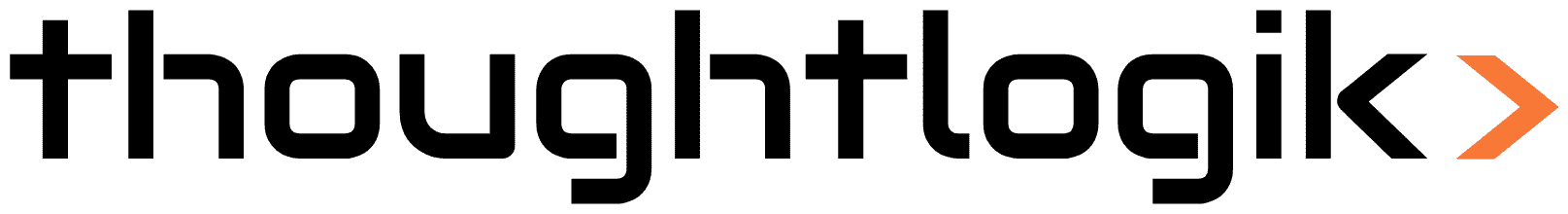How to manage Roles in Zoho Desk
Introduction
Effective customer support depends not only on agents and teams but also on a well structured role hierarchy that controls access permissions and data visibility. Zoho Desk enables organizations to mirror their internal role hierarchy to ensure agents have the appropriate access to customer information and tickets.
What Is Role Hierarchy?
Role hierarchy defines the access level each user has within Zoho Desk, based on their position in the organization. For instance:
- A Support Manager should access all tickets handled by their team members.
- Individual Support Representatives typically access their own tickets or occasionally tickets assigned to their peers.
This structure safeguards sensitive data while enabling smooth supervision and collaboration.
Key Features of Role Management
- Comprehensive Access for Leadership:
CEOs and top level roles can access the entire customer database, enabling oversight and strategic decision making.
- Hierarchical Data Access:
Managers can view their subordinates’ tickets and data if they have the right profile permissions (Read/Edit), enabling better monitoring and support.
- Permission Based Access Control:
Role hierarchy alone doesn’t grant data access; profile permissions must align to permit Read or Edit actions, maintaining strict data security.
- Peer Collaboration Through Data Sharing:
Users on the same role level are restricted from viewing each other’s data by default, but the Share Data with Peers option facilitates collaboration when needed.
- Action Permissions Tied to Access:
Agents need read/write access on records to perform actions like commenting, attaching files, or sending emails, ensuring accountability.
Supporting Benefits of Role Management
- Improved Security and Privacy:
Limiting data access based on roles minimizes the risk of unauthorized data exposure.
- Clear Accountability:
Role based visibility ensures that agents and managers only handle information relevant to their duties, simplifying performance tracking.
- Streamlined Operations:
Managers can quickly review all tickets under their team without manual filtering, speeding up issue resolution and workload balancing.
- Flexibility and Scalability:
Role structures can evolve with your organization, easily adapting to new teams, departments, or business models.
- Enhanced Compliance:
By controlling who accesses sensitive data, organizations can better meet regulatory requirements around data privacy and protection.
Creating Roles in Zoho Desk
Zoho Desk provides default roles like CEO and Manager, but you can customize and expand your role hierarchy.
How to Create Roles:
- Navigate to Setup > User Management > Roles.
- Click New Role.
- Enter role details and define the superior in the hierarchy.
- Enable peer sharing if necessary.
- Save your role.
Supporting Point:
Creating precise roles tailored to your organizational chart helps ensure agents see only the data they need, reducing clutter and confusion.
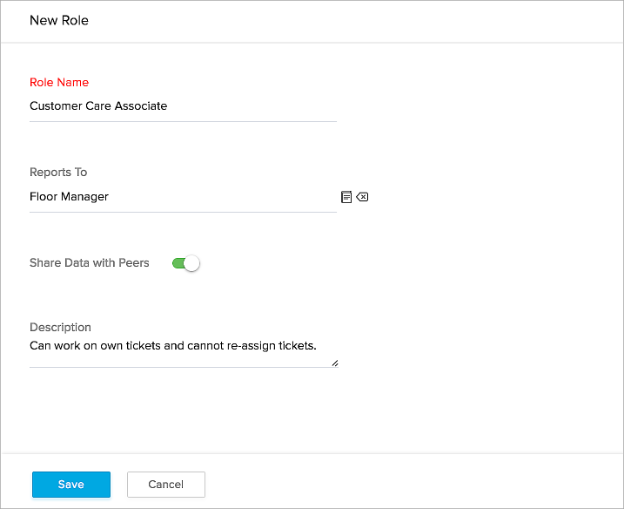
Assigning Roles to Agents
Assign roles when adding or editing agents:
- Go to Setup > User Management > Agents.
- Select an agent and edit their details.
- Assign the appropriate role.
- Save changes.
Note:
Role assignment is crucial during onboarding to set proper permissions from day one, improving security and operational clarity.
Editing and Deleting Roles
You can modify roles to match organizational changes or remove outdated roles:
- Edit to rename, change superior, or update peer sharing.
- Delete roles after transferring assigned agents.
Supporting Point:
Regularly updating roles prevents permission bloat and keeps your help desk organized and efficient.
Why Role Management Matters
- Security: Limits access to sensitive customer data based on responsibility.
- Transparency: Empowers managers with necessary visibility without compromising privacy.
- Efficiency: Focuses agents on relevant tickets and prevents distractions.
- Growth: Supports organizational scaling with flexible role adjustments.
Conclusion
A well defined role hierarchy in Zoho Desk is critical for maintaining a secure, organized, and efficient support system. By combining roles with teams and agents, your organization can deliver superior customer service while protecting data and improving operational clarity.